Why not register?
| Author |
Message |
|
spudthedestroyer
|
 Posted: Posted: Sat Oct 14, 2006 7:06 pm Post subject: Advanced Filesize Regulation - Qualified to use the keyword? |
|
Site Admin
Joined: Sat Nov 02, 2002 1:35 am
Posts: 19760
Location: En España
|
AFR? keyword? wtf?
Indeed, AFR stands for Advanced Filesize Regulation. If your rip fits the simple criteria, you can use the keyword advancedfilesize in your post.
You can then use this to search for only 1/6th, 1/3rd or 1/2 DVDr sized rips:
http://forum.dead-donkey.com/search.php
Simply type in advancedfilesize (all one word) when you do a search, and out they pop. Of course, it relies on people doing AFR rips to put advancedfilesize somewhere in their thread.
Where does it come from?
Its something that's come out of fileheaven.org. The following Q&A comes from their site...
So what exactly do you mean by DVD-R sized files?
The old concept of 1xCD rip has been replaced by a single ~0744 MB file which is 1/6 DVD-R sized.
The old concept of 2xCD rip has been replaced by a single ~1490 MB file which is 1/3 DVD-R sized.
The old concept of 3xCD rip has been replaced by a single ~2236 MB file which is 1/2 DVD-R sized.
We call this the Advanced Filesize Regulation (AFR).
WTH? Are you mofos crazy? What about THE Scene?
Slightly crazy, yes. But seriously, we feel this is way to go.
* To search for these modernly sized releases, just go into the forum search and type advancedfilesize into the search field. * For Search purposes, all rippers and thread creators for MPEG4 rips should enter the word advancedfilesize into their thread, if the size of the rip complies to the above specifications.*exception see below * Dual Audio, especially Dual Language rips are somewhat of a dilemma, because many people will strip the audio track of the language they don't need or understand. (hence making the rip non AFR compliant in many cases). So release threads containing rips with 2 different languages should not contain the word advancedfilesize, but can use a search word of their own like dladvancedfilesize (duallanguageadvancedfilesize) * If however the original audio track + a commentary track is used, most people can use and will keep both audio tracks, which makes the use of advancedfilesize in the thread correct and applicable. The positioning inside a thread that has been done up to now is to just enter advancedfilesize above the DVD Cover, so that we have some similar structure in release posts and so mods can easier check whether the word has been entered. You can enter advancedfilesize into the thread in any way you please, depending on your preference and thread design, e.g. it can look something like this: | Code: | advancedfilesize
[b]advancedfilesize[/b]
[b][color=red]advancedfilesize[/color][/b]
[size=1]advancedfilesize[/size]
[color=white]advancedfilesize[/color]
[color=white][size=1]advancedfilesize[/size][/color]
|
and it will look something this respectively: advancedfilesize (normal) advancedfilesize (bold) advancedfilesize (bold & red) advancedfilesize (tiny) advancedfilesize (invisible) advancedfilesize (tiny & invisible) Hopefully this will help distinguish not only AFR sized Rips from older sizes, but also put an emphasis on these rips, which are mostly from our very own FH Rippers for the fileheaven community. Having a list of kick ass quality releases from our very own rippers sounds damn good to me :clown: Spud: Fixed the filesizes, and added these two points: - DO NOT say "advancedfilesize" unless your post is a release of such a rip. Ask for an afr, but do not use the keyword unless your a professional nonce.
- If your ripping vobsubs, split out all the seperate languages and release a package
_________________
Mouse nipple for the win! Trackpoint or death!
Last edited by spudthedestroyer on Sun Feb 04, 2007 12:04 am, edited 2 times in total.
|
|
| Top |
|
 |
|
killingjokezzz
|
 Posted: Posted: Sat Oct 14, 2006 8:20 pm Post subject: |
|
Lunatic Of Gods Creation
Joined: Mon Apr 05, 2004 8:52 pm
Posts: 1049
Location: Weaveworld
|
|
About time this was cleared up. Thanks spud.
_________________
https://images.dead-donkey.com/images/bcopyoflgsingle1250eu7.jpg
|
|
| Top |
|
 |
|
George Tatum
|
 Posted: Posted: Mon Nov 27, 2006 3:35 pm Post subject: |
|
Demon Of The Abyss
Joined: Tue Jan 20, 2004 7:18 pm
Posts: 1426
Location: A padded cell
|
|
Does AFR have to be a high quality rip or is a VHS rip of the correct specification AFR?
_________________
I hate people... and they hate me!
|
|
| Top |
|
 |
|
pure
|
 Posted: Posted: Mon Nov 27, 2006 5:52 pm Post subject: |
|
The Devil, Probably
Joined: Fri Jan 06, 2006 1:58 pm
Posts: 1940
Location: Just Follow The Stench
|
As far as i know it's all about the filesize and the way it get's that filesize (no dual languages for instance Spanish and German  , etc)
| Quote: | AFR stands for Advanced Filesize Regulation |

_________________
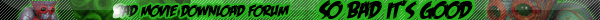
"SBiG: Bad Movie Download Central | Home of the ShitBusters" | White Wine FTW
|
|
| Top |
|
 |
|
spudthedestroyer
|
 Posted: Posted: Mon Nov 27, 2006 9:05 pm Post subject: |
|
Site Admin
Joined: Sat Nov 02, 2002 1:35 am
Posts: 19760
Location: En España
|
no waste = advanced file size. Never heard of a dvd restriction. Remember AFR is just qualitifcation for a search keyword. 
_________________
Mouse nipple for the win! Trackpoint or death!
|
|
| Top |
|
 |
|
killingjokezzz
|
 Posted: Posted: Sat Jan 13, 2007 4:38 pm Post subject: |
|
Lunatic Of Gods Creation
Joined: Mon Apr 05, 2004 8:52 pm
Posts: 1049
Location: Weaveworld
|
|
Is 1/4 DVD size acceptable in these regulation?s Seen one at T3 as AFR 1/4.
_________________
https://images.dead-donkey.com/images/bcopyoflgsingle1250eu7.jpg
|
|
| Top |
|
 |
|
spudthedestroyer
|
 Posted: Posted: Sat Jan 13, 2007 6:34 pm Post subject: |
|
Site Admin
Joined: Sat Nov 02, 2002 1:35 am
Posts: 19760
Location: En España
|
Nope, its not one of the valid sizes for a an AFR i don't think, but you can of course rip any way you choose 
_________________
Mouse nipple for the win! Trackpoint or death!
|
|
| Top |
|
 |
|
Vae Victis
|
 Posted: Posted: Sat Jan 13, 2007 7:54 pm Post subject: |
|
Demon Of The Abyss
Joined: Tue Jun 14, 2005 8:01 pm
Posts: 1130
|
|
Imo 1/4 should also considered for valid AFR.
Leaving that out is only limiting your options.
1/6 is often too little for higher res and 1/3 sometimes too much.
As example I've ripped the blind dead collection in 4x1/4dvd so it fits all 4 on 1 dvd. Where 1/3 would be overkill for all 4 movies and 1/6 too less.
_________________
Got milk?
|
|
| Top |
|
 |
|
wargand
|
 Posted: Posted: Sat Jan 13, 2007 8:43 pm Post subject: |
|
The Devil, Probably
Joined: Mon Jun 09, 2003 1:04 pm
Posts: 2497
Location: In the darkest spot of your soul.
|
Why do you care whether 1/4 is 'official' or not? With your blind dead example you have a perfectly good reason to use this size anyways.
Though I'd prefer you and others would leave always 8mb free on a DVD. 
|
|
| Top |
|
 |
|
killingjokezzz
|
 Posted: Posted: Sat Jan 13, 2007 10:55 pm Post subject: |
|
Lunatic Of Gods Creation
Joined: Mon Apr 05, 2004 8:52 pm
Posts: 1049
Location: Weaveworld
|
Thing is the one at T3 is advertised as AFR. I can't see it again now as the place is down again, as it seems to be most of the time these days.
Anyway if it's classed as AFR I'm wondering what guidlines the capper is following. Unless there is another set of AFR rules on BT. 
_________________
https://images.dead-donkey.com/images/bcopyoflgsingle1250eu7.jpg
|
|
| Top |
|
 |
|
spudthedestroyer
|
 Posted: Posted: Sun Jan 14, 2007 6:20 pm Post subject: |
|
Site Admin
Joined: Sat Nov 02, 2002 1:35 am
Posts: 19760
Location: En España
|
killingjokezzz wrote: | Thing is the one at T3 is advertised as AFR. I can't see it again now as the place is down again, as it seems to be most of the time these days. Anyway if it's classed as AFR I'm wondering what guidlines the capper is following. Unless there is another set of AFR rules on BT.  |
It isn't, the torrent poster is wrong. The poster is likely confused, thinking AFR means its sized for dvd. It isn't, AFR is something that the rippers at Fileheaven.org invented, and its not merely filesize. If you want to make your own, the tag afr is taken. They have feedback threads there on it, so if you want to get the spec altered, you have to post there. If its got dubbing, it isn't AFR. If its 1/4th DVDr, it isn't AFR. If its got more than one language stream, it isn't AFR. etc. If you don't meet something in the first post of this thread, you don't meet the specs for AFR. Just like if you fail to meet scene specs in a release group, your rip is a nuke  Doesn't mean its not fine or anything, you just failed to meet a spec. Once again, for the record, AFR is a very simple spec not just a filesize. So no, that torrent isn't an AFR if its 1/4 unless the spec has suddenly changed. I'm guessing the ripper has spotted people releasing DVDr sized rips but not realised its a spec rather than solely filesize related. I've noticed the mistake on many sites, the R stands for regulation after all  | Quote: | Imo 1/4 should also considered for valid AFR. |
That's fair, but it isn't 
there's several threads that should be raised at @ their site, i believe its already been raised and shot down though.
_________________
Mouse nipple for the win! Trackpoint or death!
|
|
| Top |
|
 |
|
unskinnyboy
|
 Posted: Posted: Fri Jan 26, 2007 12:13 am Post subject: |
|
Servant Of The Dead Donkey
Joined: Sun Oct 16, 2005 6:57 am
Posts: 96
|
Celebration time!!
For people who aren't in FH, tomorrow is the anniversary of AFR.
unskinnyboy wrote: | rulle wrote: | stereozulu wrote: | willy_br wrote: | UnskinnyBoy wrote: | I have decided to totally drop the CD-sized files for my releases. It will be DVDR sized from now on. Once I push out the already ripped releases, the new ones will be DVDR-sized. |
:thumbd: mine too! :cheers: edit: except for Kubrick Collection (The Killing is already done at 700mb...) |
i guess i could join that concept :angel: |
Happy anniversary 26th of January AFR :cheers: (a day early but afraid I might forget it tomorrow  ) |
oooooo boy! We created a MONSTER! I had no idea the concept would catch on and become so big! :cheers: |

|
|
| Top |
|
 |
|
^Rogue^
|
 Posted: Posted: Fri Jan 26, 2007 12:31 am Post subject: |
|
The Ancient One
Joined: Tue Dec 28, 2004 8:07 pm
Posts: 5028
Location: Always one step behind
|
Uh yeah! 
|
|
| Top |
|
 |
|
pure
|
 Posted: Posted: Fri Jan 26, 2007 2:21 am Post subject: |
|
The Devil, Probably
Joined: Fri Jan 06, 2006 1:58 pm
Posts: 1940
Location: Just Follow The Stench
|
_________________
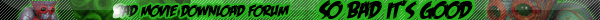
"SBiG: Bad Movie Download Central | Home of the ShitBusters" | White Wine FTW
|
|
| Top |
|
 |
|
video-man
|
 Posted: Posted: Fri Feb 02, 2007 9:44 am Post subject: |
|
Lunatic Of Gods Creation
Joined: Wed Oct 06, 2004 7:17 am
Posts: 959
|
k i am just curious what is the target size for 1/3 dvd AFR cause when i use filters and to clean or something like that file can go up or down in size
here's my setup i know something is not right

_________________

|
|
| Top |
|
 |
|
^Rogue^
|
 Posted: Posted: Fri Feb 02, 2007 12:17 pm Post subject: |
|
The Ancient One
Joined: Tue Dec 28, 2004 8:07 pm
Posts: 5028
Location: Always one step behind
|
In 'interleaving and audio' check 'audio one' and set it to AC3. Judging from the audio filesize you're using an Ac3 track. 
|
|
| Top |
|
 |
|
ODiN
|
 Posted: Posted: Fri Feb 02, 2007 5:12 pm Post subject: |
|
Dead But Dreaming
Joined: Sun Jan 22, 2006 10:13 am
Posts: 228
Location: Valhalla
|
|
Messing with quantization values can often correct oversize/undersize files - I was having a prob with undersized rips - changing the quantizer parameter values got things back on track for me.
Then again for all I know there could be four thousand other possible reasons for oversize/undersize encodes. Someone else here likely has better advice anyways. Good luck sorting it though.
|
|
| Top |
|
 |
|
spudthedestroyer
|
 Posted: Posted: Fri Feb 02, 2007 8:32 pm Post subject: |
|
Site Admin
Joined: Sat Nov 02, 2002 1:35 am
Posts: 19760
Location: En España
|
is think its 1,1.40,1 to correct undersizing for the "B-Vop setting", that's worked for me. I think it was 1, 1.4, 1 anyway (1 is max, 1.4 is ratio iirc, and 1 is the bottom one  )
_________________
Mouse nipple for the win! Trackpoint or death!
|
|
| Top |
|
 |
|
^Rogue^
|
 Posted: Posted: Sat Feb 03, 2007 1:39 am Post subject: |
|
The Ancient One
Joined: Tue Dec 28, 2004 8:07 pm
Posts: 5028
Location: Always one step behind
|
B-frame settings explained:
| Quote: | -Max Consecutive BVOPs: Here you can limit the number of B-frames in a row. Recommended settings are 0 for off, 1 for DivX 5 compatibility, 2 for best effect and 3 for intensive use.
-Quantizer ratio: Multiplying the (average) quantizer of the surrounding non-B-frames with this value will give you the Quantizer of the B-frame. So if the two adjacent frames have quantizers of 2 and 4, the average quantizer will be 3. Multipying this with a quantizer ratio of 1.50 will give you a B-frame with a quantizer of 4.5.
-Quantizer offset: Take the result of the calculation above and then add this value. With a quantizer offset of 2.00 you will end up with a quantizer of 6.5. |
|
|
| Top |
|
 |
|
ODiN
|
 Posted: Posted: Sat Feb 03, 2007 6:09 am Post subject: |
|
Dead But Dreaming
Joined: Sun Jan 22, 2006 10:13 am
Posts: 228
Location: Valhalla
|
|
Also try unchecking Adaptive Quantization if you have it checked - this too may have been part of the problem I had.
|
|
| Top |
|
 |
Who is online |
Users browsing this forum: No registered users and 7 guests |
|
Moderator: Help Mods
|
|
|
You cannot post new topics in this forum
You cannot reply to topics in this forum
You cannot edit your posts in this forum
You cannot delete your posts in this forum
You cannot post attachments in this forum
|

|