Why not register?
 
|
Page 1 of 1
|
[ 18 posts ] |
|
| Author |
Message |
|
abe125
|
 Posted: Posted: Sat Feb 10, 2007 7:56 am Post subject: help with gk |
|
Mummified In Barbed Wire
Joined: Tue Jan 10, 2006 8:44 pm
Posts: 133
|
|
| Top |
|
 |
|
GrindCallus
|
 Posted: Posted: Sat Feb 10, 2007 1:08 pm Post subject: |
|
The Devil, Probably
Joined: Sun Mar 27, 2005 2:43 pm
Posts: 2250
Location: C.L.R.'s Grave, Hackensack, NJ
|
Ok, assuming xvid and GKnot are installed/setup correctly, there are a few things wrong here. I guess you want a 745MB file with Mp3 audio.
Here I have to ask: did you rip from DVD and index with DGIndex?
read one of these if you haven't:
ed2k: GKnot%20ILLUSTRATED%20GUIDE%20(DVDtoAVI)%20v.11%20by%20dap%20&%20js.pdf [2.97 Mb] [ Stats]
ed2k: GKnot.ILLUSTRATED.GUIDE.(DVDtoAVI)[v10.by.dap.&.js].rar [3.52 Mb] [ Stats]
Going in order of screenshots of GKnot:
#1: First choose Calculate Avi size under Mode.
Then under Total Size select "1CD= 4479" and Num CD = 1/6.
Under 'Audio A' select size and then click select, thus selecting the ac3 file for the movie. THEN select bitrate @ 128kBits.
[This ensures its getting the right file. Unless you already have made the mp3 (75MB?), then you have to add it later, which is more difficult and GK will have to recalculate.]
Under Interleaving>Audio 1: choose VBR mp3.
#2:
NTSC and NTSC non-anamorphic are for 4:3 (squarish) movies, the pics look 16:9 (widescreen). Hmm.
If its supposed to be widescreen: Select NTSC Anamorphic, and then under Crop select disabled. If its Full frame select NTSC.
Here, you wanna either do it yourself or let autocrop do it. Press Autocrop. Look at the picture in your floating AVS window. Make it it showing you the resized picture! Check the menubar on it to make sure. The Output resolution slider should be @ 576 Width. Look at the resized viewing window widget again, skim thru the film seeing if faces and objects look right proportionally, not squished or stretched tall.
If it does, then you are on your way. Now I want to ask you about the framerate. It says 29.970. That will need to be fixed in most cases, though not all. You may have to go back a step or two to fix.
#3 #4 #5:
For now leave all three the way they are.
#6:
The audio 1 tab should be setup. Maybe it is I can;t tell from here.
There is also a step not represented in your screens which is important. Its after when you clciked 'save and encode'.
So tell me what Framerate and Aspect Ratio [4:3 or 16:9] the film is.  [ Add all 2 links to your ed2k client ] [ Add all 2 links to your ed2k client ]
_________________
SO BAD ITS GOOD! [bad-good.org]
Watch tits and gore and creepy dudes and pull out yer teeth and burn sensitive areas and drown while crying and fart babies!
|
|
| Top |
|
 |
|
Geezus
|
 Posted: Posted: Sat Feb 10, 2007 2:54 pm Post subject: |
|
Demon Of The Abyss
Joined: Mon Mar 15, 2004 8:24 pm
Posts: 1340
|
You sure the second pass even started ? 
|
|
| Top |
|
 |
|
spudthedestroyer
|
 Posted: Posted: Sat Feb 10, 2007 5:29 pm Post subject: |
|
Site Admin
Joined: Sat Nov 02, 2002 1:35 am
Posts: 19754
Location: En España
|
What grind said up to point 2, point 2, depending on how compressible the movie is you can get a higher resolution but 576 sounds ok for now, you shouldn't go below 512 for widescreen btw.
point 3... your in the most restrictive xvid profile, you should be at least advanced simple l5 or unrestrictive. At simple 0 you don't even have bframes, advanced quantisers, custom matrices and are limited in resolution. Its meant for encoding 1passes and for devices no more powerful than a gameboy 
When you click save and encode, you should try and check the box that IVTC (its under your deinterlace options) and then on your sixth screenshot, check that box that says ivtc too. You need to do this if there's a sequence of interlaced frames and progressive frames (look at the preview box for this, if they are all interlaced you probably need to do deinterlacing instead... especially if its a vhsrip)
_________________
Mouse nipple for the win! Trackpoint or death!
|
|
| Top |
|
 |
|
abe125
|
 Posted: Posted: Sat Feb 10, 2007 7:31 pm Post subject: |
|
Mummified In Barbed Wire
Joined: Tue Jan 10, 2006 8:44 pm
Posts: 133
|
|
grindcallus... this vhs is a widescreen ... ill go ahead and try to adjust the setting to see if it helps....yes i did rip it through dgindex when you save it the bar runs across the bottom. right?
spudthedestroyer...ill try those setting too.. and ill post screenshots again...
|
|
| Top |
|
 |
|
spudthedestroyer
|
 Posted: Posted: Sat Feb 10, 2007 10:14 pm Post subject: |
|
Site Admin
Joined: Sat Nov 02, 2002 1:35 am
Posts: 19754
Location: En España
|
Its encoded non-anamorphically though so you made the right setting in your screenshot  VHS are never encoded anamorphically, its an adjustment made on the fly by DVDplayers 
However, i think there could very well be AR issues (its hard to tell in your screenshots), you've got 1.9:1 which is quite a bit away from the common widescreen ars (1.83:1,2.35:1, etc.). Try drop your horizontal to 16x instead of 32x
_________________
Mouse nipple for the win! Trackpoint or death!
|
|
| Top |
|
 |
|
abe125
|
 Posted: Posted: Sat Feb 10, 2007 11:36 pm Post subject: |
|
Mummified In Barbed Wire
Joined: Tue Jan 10, 2006 8:44 pm
Posts: 133
|
ok.. second time around here... now i got a big rip of 1.4 gb when i was trying to get 745mb... but i figured it out when i looked back on the target size .... the 900mb wav file made it larger .....but i have to say its better than the first rip....

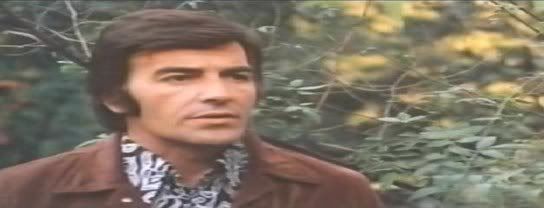
also ... i had another question... this audio is really bad....alot of static crackling sound.... wondering if there anything out there that can help make this audio sound better....
thanks spud.. and grindcallus
|
|
| Top |
|
 |
|
pure
|
 Posted: Posted: Sat Feb 10, 2007 11:44 pm Post subject: |
|
The Devil, Probably
Joined: Fri Jan 06, 2006 1:58 pm
Posts: 1940
Location: Just Follow The Stench
|
The AR is off now. Compare the screens from your first post with this one and look at their heads for instance. 
_________________
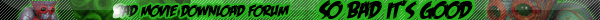
"SBiG: Bad Movie Download Central | Home of the ShitBusters" | White Wine FTW
|
|
| Top |
|
 |
|
video-man
|
 Posted: Posted: Sat Feb 10, 2007 11:54 pm Post subject: |
|
Lunatic Of Gods Creation
Joined: Wed Oct 06, 2004 7:17 am
Posts: 959
|
|
try the 1:1 ratio instead of 16:9 and 4:3
_________________

|
|
| Top |
|
 |
|
abe125
|
 Posted: Posted: Sun Feb 11, 2007 12:55 am Post subject: |
|
Mummified In Barbed Wire
Joined: Tue Jan 10, 2006 8:44 pm
Posts: 133
|
|
actually .. the first screen shot i chose the 4:3 .. i should of stick with it.... i think it looks better than the 16:9 .... now that im looking at both screen shots... but its funny ... the vhs i have.. i dont know if it widescreen or not... it might me a 4:3 with some black borders on top and bottom....but i will try your setting there video-man
|
|
| Top |
|
 |
|
spudthedestroyer
|
 Posted: Posted: Sun Feb 11, 2007 1:33 am Post subject: |
|
Site Admin
Joined: Sat Nov 02, 2002 1:35 am
Posts: 19754
Location: En España
|
Yes, read my post about widescreen i made earlier. Those 16:9 options are only for Anamorphic dvds, vhs are never anamorphic because vhs players can't fix ar on the fly. So make sure you check non-anamorphic! afair, 1:1 is for PC resolutions, don't use it.
Remember, its the input resolution, before cropping (including borders). You then crop 4:3 to 16:9, but the input is still 4:3 
Checking the widescreen box has made it 2.35:1, when its real ar looks closer to 1.83:1. I resized it in psp with 1.83 as the AR value, and it looks like this:
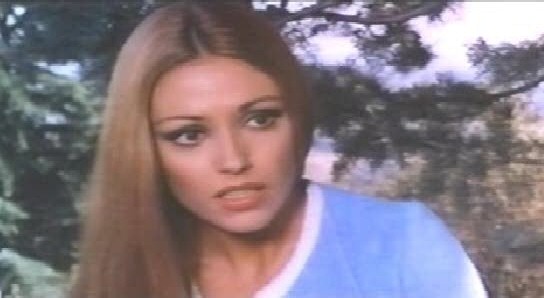 Short:
Short: Select 4:3 again, like you did in your first screenshot 
Are you using the preview window before you hit encode? You should really use it, its there for a reason. If you've not already done it, you need to go to the menu and tell it to resize. I think its in the last menu on the right.
_________________
Mouse nipple for the win! Trackpoint or death!
|
|
| Top |
|
 |
|
spudthedestroyer
|
 Posted: Posted: Sun Feb 11, 2007 1:37 am Post subject: |
|
Site Admin
Joined: Sat Nov 02, 2002 1:35 am
Posts: 19754
Location: En España
|
| Quote: | also ... i had another question... this audio is really bad....alot of static crackling sound.... wondering if there anything out there that can help make this audio sound better.... |
Yes, there's a variety of apps to filter this stuff out, but its a lot of trial and error. Its usually just filtering out peaks based upon neighbouring values, but unfortunately this can remove detail and leave the audio sounding hollow.
I can't give you any specific details though i'm afraid, i have used GoldWave to do some filtering in the past though.
_________________
Mouse nipple for the win! Trackpoint or death!
|
|
| Top |
|
 |
|
spudthedestroyer
|
 Posted: Posted: Sun Feb 11, 2007 1:41 am Post subject: |
|
Site Admin
Joined: Sat Nov 02, 2002 1:35 am
Posts: 19754
Location: En España
|
one last thing in my spam attack, check your cropping at the top... its hard to tell from the screens but i think it might be one or two pixels out.
Is there any chance you could take a screen from the source material btw? That might help diagnose problems as well 
_________________
Mouse nipple for the win! Trackpoint or death!
|
|
| Top |
|
 |
|
abe125
|
 Posted: Posted: Sun Feb 11, 2007 11:04 pm Post subject: |
|
Mummified In Barbed Wire
Joined: Tue Jan 10, 2006 8:44 pm
Posts: 133
|
ok here the source of the vhs....

ok... now i played with the AR ,, i clicked on displayed AR and just typed in 1.1OO... and i looked at the screen to see if it looked better. then i cropped it to get rid of the black borders... save and encode and came out with this...

spud .. ill go ahead and try the 4:3 and ill post a screen shot of it....
|
|
| Top |
|
 |
|
spudthedestroyer
|
 Posted: Posted: Mon Feb 12, 2007 12:21 am Post subject: |
|
Site Admin
Joined: Sat Nov 02, 2002 1:35 am
Posts: 19754
Location: En España
|
|
you need a circular object if your not sure of AR.
_________________
Mouse nipple for the win! Trackpoint or death!
|
|
| Top |
|
 |
|
abe125
|
 Posted: Posted: Mon Feb 12, 2007 3:27 am Post subject: |
|
Mummified In Barbed Wire
Joined: Tue Jan 10, 2006 8:44 pm
Posts: 133
|
ok here a screenshot at 4:3 i will try to look for circular object

|
|
| Top |
|
 |
|
GrindCallus
|
 Posted: Posted: Tue Feb 13, 2007 12:10 pm Post subject: |
|
The Devil, Probably
Joined: Sun Mar 27, 2005 2:43 pm
Posts: 2250
Location: C.L.R.'s Grave, Hackensack, NJ
|
|
| Top |
|
 |
|
spudthedestroyer
|
 Posted: Posted: Tue Feb 13, 2007 9:28 pm Post subject: |
|
Site Admin
Joined: Sat Nov 02, 2002 1:35 am
Posts: 19754
Location: En España
|
Your cropping is still out on the last screen, look at the right hand side of the image 
_________________
Mouse nipple for the win! Trackpoint or death!
|
|
| Top |
|
 |
  |
Page 1 of 1
|
[ 18 posts ] |
|
Who is online |
Users browsing this forum: No registered users and 44 guests |
|
Moderator: Help Mods
|
|
|
You cannot post new topics in this forum
You cannot reply to topics in this forum
You cannot edit your posts in this forum
You cannot delete your posts in this forum
You cannot post attachments in this forum
|
|