Why not register?
| Author |
Message |
|
Slayer
|
 Posted: Posted: Sun Dec 30, 2007 10:49 pm Post subject: |
|
The Ancient One
Joined: Mon Jan 22, 2007 9:13 pm
Posts: 7862
|
|
Okidoki, thanks for the links, I will read them (but not now).
About resolution: OK, maybe the DVD isn't 640x480, but at least the VOBs were when I had ripped them. Somehow I read somewhere (when skimming through options) that they were. GK chose 640x480 as well.
When you say never go under 480 for 4:3, you mean 480 width, right? Or are you talking about height? If the latter, there isn't much to reduce...
About sharpness: what do you think of the screens? Can it get sharper or is the source not sharp enough?
_________________

THIRD SEAL MEANS FAMINE
|
|
| Top |
|
 |
|
spudthedestroyer
|
 Posted: Posted: Sun Dec 30, 2007 10:58 pm Post subject: |
|
Site Admin
Joined: Sat Nov 02, 2002 1:35 am
Posts: 19753
Location: En España
|
yes, under 480xYYY is usually not recommended for 4:3.
@sharpness, i would personally use a matrix like jawors that can maintain more detail and probably use a sharpener.
However, it seems somewhat blurrier than the source, were you applying noise filters? Which ones did you use?
Might be helpful if you post the contents of your .avs file if you're not sure 
_________________
Mouse nipple for the win! Trackpoint or death!
|
|
| Top |
|
 |
|
Slayer
|
 Posted: Posted: Sun Dec 30, 2007 11:25 pm Post subject: |
|
The Ancient One
Joined: Mon Jan 22, 2007 9:13 pm
Posts: 7862
|
|
In the preview I didn't notice any difference between no noise filter and light noise filter. I didn't think anything heavier was needed. Well, maybe it does.
I'll try out jawors in 2008.
_________________

THIRD SEAL MEANS FAMINE
|
|
| Top |
|
 |
|
Slayer
|
 Posted: Posted: Wed Jan 02, 2008 8:13 pm Post subject: |
|
The Ancient One
Joined: Mon Jan 22, 2007 9:13 pm
Posts: 7862
|
|
OK, changed the following:
- medium noise filter
- resolution is now 576x448, had to fix AR accordingly
- audio settings changed: vbr mp3 and Audio A has 128 kBit/s
- added the settings posted on Doom9 to prevent oversizing
- compressibility test was now 76.7%
I'll post results tomorrow.
What I still don't understand:
- the second link you gave me, I read it, but still I'm like ??????? Actually I just don't know WHERE to adjust those settings.
- jawors or that Limited Sharp thingy, are that progs I should use afterwards, or should I integrate them in this GK encoding?
_________________

THIRD SEAL MEANS FAMINE
|
|
| Top |
|
 |
|
pure
|
 Posted: Posted: Wed Jan 02, 2008 8:45 pm Post subject: |
|
The Devil, Probably
Joined: Fri Jan 06, 2006 1:58 pm
Posts: 1940
Location: Just Follow The Stench
|
|
| Top |
|
 |
|
spudthedestroyer
|
 Posted: Posted: Wed Jan 02, 2008 9:35 pm Post subject: |
|
Site Admin
Joined: Sat Nov 02, 2002 1:35 am
Posts: 19753
Location: En España
|
All GK does is build up:
1) first pass settings
2) second pass settings
3) a .avs for your encode
The matrix is something you specify under your codec, this goes into the first and second pass settings files.
LimitedSharpenFaster() goes in your avs
When you click save and encode, there's a button to edit your avs, which you can edit and hit preview to see how it looks.
As for first/second pass settings, these are on the menu after this where it has video/audio1/audio2, you click either first or second pass:

Hit 1!

Where it says h.263, drop it to custom and select your matrix (its a file to download, .xcm)
Anything you do on your first pass has to match in your second pass!
If you hit 2 on the second pass, that's the screen they are tlaking about when they say put in 10 or 20 to combat over/undersizing
_________________
Mouse nipple for the win! Trackpoint or death!
|
|
| Top |
|
 |
|
Slayer
|
 Posted: Posted: Wed Jan 02, 2008 10:46 pm Post subject: |
|
The Ancient One
Joined: Mon Jan 22, 2007 9:13 pm
Posts: 7862
|
OK, I downloaded Jawors 1CD. Does it matter where it is located?
I don't know what to type to put LimitedSharpenFaster in my .avs. I tried different things, but on preview it kept saying "I don't know what ... means (line 82)".
| Quote: | If you hit 2 on the second pass, that's the screen they are tlaking about when they say put in 10 or 20 to combat over/undersizing |
Found that one and changed it already. Now I just need some tweaking on the use of the avs (read above  ).
Thanks for helping out, btw. 
_________________

THIRD SEAL MEANS FAMINE
|
|
| Top |
|
 |
|
ViSCeRaL
|
 Posted: Posted: Wed Jan 02, 2008 10:55 pm Post subject: |
|
The Devil, Probably
Joined: Thu Jul 24, 2003 10:13 am
Posts: 2029
Location: The Slab
|
Slayer wrote: | I don't know what to type to put LimitedSharpenFaster in my .avs. I tried different things, but on preview it kept saying "I don't know what ... means (line 82)". |
You need to load the relevant avs/dll's into your script.
My script that uses LSF starts like this:
| Code: | LoadPlugin("C:\VIDEOE~1\GORDIA~1\DGMPGDec\DGDecode.dll")
LoadPlugin("C:\VIDEOE~1\GORDIA~1\AviSynthPlugins\removegrain.dll")
LoadPlugin("C:\VIDEOE~1\GORDIA~1\AviSynthPlugins\decomb.dll")
LoadPlugin("C:\VIDEOE~1\GORDIA~1\AviSynthPlugins\degrainmedian.dll")
LoadPlugin("C:\VIDEOE~1\GORDIA~1\AviSynthPlugins\warpsharp.dll")
LoadPlugin("C:\VIDEOE~1\GORDIA~1\AviSynthPlugins\MaskTools.dll")
LoadPlugin("C:\VIDEOE~1\GORDIA~1\AviSynthPlugins\mt_masktools.dll")
Import("C:\VIDEOE~1\GORDIA~1\AviSynthPlugins\LimitedSharpenFaster.avs")
Import("C:\VIDEOE~1\GORDIA~1\AviSynthPlugins\Soothe.avs") |
Although not all of those are required to make LSF work.
|
|
| Top |
|
 |
|
Slayer
|
 Posted: Posted: Thu Jan 03, 2008 12:38 am Post subject: |
|
The Ancient One
Joined: Mon Jan 22, 2007 9:13 pm
Posts: 7862
|
Thanks! Had to crack my brain a bit over it (me not being experienced and on vacation  ), but I did everything you two suggested.
@ spud: I copied all settings of your screenshots. Maybe it will fuck things up, but I thought it would be for the better.
@ visceral: I don't have all those dll's, I downloaded some (masktools etc), but couldn't find all.
Gonna encode now and see tomorrow what GK brings up.
_________________

THIRD SEAL MEANS FAMINE
|
|
| Top |
|
 |
|
pure
|
 Posted: Posted: Thu Jan 03, 2008 1:04 am Post subject: |
|
The Devil, Probably
Joined: Fri Jan 06, 2006 1:58 pm
Posts: 1940
Location: Just Follow The Stench
|
There's a link at the SBiG ripping/releasing thread that contains most of the used dll's. It doesn;t matter if haven't got all of the dll's just make sure you specify the right path to the location where you have saved limitedSharpenFaster.
So:
| Code: | Import("C:\VIDEOE~1\GORDIA~1\AviSynthPlugins\LimitedSharpenFaster.avs")
|
Should be changed to where you have saved it. Best way IMO is to save them in the avisynth plugins folder
_________________
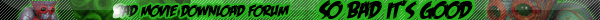
"SBiG: Bad Movie Download Central | Home of the ShitBusters" | White Wine FTW
|
|
| Top |
|
 |
|
video-man
|
 Posted: Posted: Thu Jan 03, 2008 2:18 am Post subject: |
|
Lunatic Of Gods Creation
Joined: Wed Oct 06, 2004 7:17 am
Posts: 959
|
here some filters i use
| Code: | # Created with Gordian Knot
#
# http://gknot.doom9.org
# PLUGINS
LoadPlugin("C:\PROGRA~1\GORDIA~1\DGMPGDec\DGDecode.dll")
LoadPlugin("C:\PROGRA~1\GORDIA~1\AviSynthPlugins\decomb.dll")
#LoadPlugin("C:\PROGRA~1\GORDIA~1\AviSynthPlugins\KernelDeInt.dll")
LoadPlugin("C:\PROGRA~1\GORDIA~1\AviSynthPlugins\UnDot.dll")
#LoadPlugin("C:\PROGRA~1\GORDIA~1\AviSynthPlugins\dgbob.dll")
#LoadPlugin("C:\PROGRA~1\GORDIA~1\AviSynthPlugins\Convolution3d.dll")
#LoadPlugin("C:\PROGRA~1\GORDIA~1\AviSynthPlugins\FluxSmooth.dll")
#LoadPlugin("C:\PROGRA~1\GORDIA~1\AviSynthPlugins\TomsMoComp.dll")
#LoadPlugin("C:\PROGRA~1\GORDIA~1\AviSynthPlugins\VSFilter.dll")
LoadPlugin("C:\PROGRA~1\GORDIA~1\AviSynthPlugins\tdeint.dll")
LoadPlugin("C:\PROGRA~1\GORDIA~1\AviSynthPlugins\removegrainhd.dll")
import("C:\PROGRA~1\GORDIA~1\AviSynthPlugins\LimitedSharpenFaster.avsi")
LoadPlugin("C:\PROGRA~1\GORDIA~1\AviSynthPlugins\removegrain.dll")
LoadPlugin("C:\PROGRA~1\GORDIA~1\AviSynthPlugins\MaskTools-v1.5.5.dll")
LoadPlugin("C:\PROGRA~1\GORDIA~1\AviSynthPlugins\mt_masktools.dll")
loadplugin("C:\Program Files\AviSynth 2.5\plugins\FFT3dGPU.dll")
# SOURCE
mpeg2source("C:\devil\VIDEO_TS\example.d2v")
# IVTC
Telecide(order=1,guide=1).Decimate()
#KernelDeInt(order=1,sharp=true)
crop(0,12,702,452)
spline36resize(672,368)
Undot()
LimitedSharpenFaster(smode=4,strength=120,soft=100)
#deblock(25,20,0,true,true)
#DeGrainMedian(mode=1)
#converttoYV12()
#unblock(cartoon=true)
removegrainhd()
removegrain(19)
FFT3dGPU(sharpen=1,mode=1)
tdeint()
|
_________________

|
|
| Top |
|
 |
|
Slayer
|
 Posted: Posted: Thu Jan 03, 2008 5:08 pm Post subject: |
|
The Ancient One
Joined: Mon Jan 22, 2007 9:13 pm
Posts: 7862
|
Rip is done.
It looks like this now:

I don't see a lot of differences.
When I just now checked the avs, the lines that I had added (with the plug-ins) are gone now. Does this mean the plug-ins didn't work? Or is it because they aren't a standard feature that you have to ad them everytime?
AVS looks like this now:
| Code: | # PLUGINS
LoadPlugin("C:\PROGRA~1\GORDIA~1\DGMPGDec\DGDecode.dll")
#LoadPlugin("C:\PROGRA~1\GORDIA~1\AviSynthPlugins\decomb.dll")
#LoadPlugin("C:\PROGRA~1\GORDIA~1\AviSynthPlugins\KernelDeInt.dll")
LoadPlugin("C:\PROGRA~1\GORDIA~1\AviSynthPlugins\UnDot.dll")
#LoadPlugin("C:\PROGRA~1\GORDIA~1\AviSynthPlugins\dgbob.dll")
#LoadPlugin("C:\PROGRA~1\GORDIA~1\AviSynthPlugins\Convolution3d.dll")
#LoadPlugin("C:\PROGRA~1\GORDIA~1\AviSynthPlugins\FluxSmooth.dll")
#LoadPlugin("C:\PROGRA~1\GORDIA~1\AviSynthPlugins\TomsMoComp.dll")
#LoadPlugin("C:\PROGRA~1\GORDIA~1\AviSynthPlugins\VSFilter.dll")
#LoadPlugin("C:\PROGRA~1\GORDIA~1\AviSynthPlugins\SimpleResize.dll") |
But yesterday I had added the RemoveGrain, the LimitedSharpenFaster and the Masktools dll's. It looks like they haven't done their job... 
_________________

THIRD SEAL MEANS FAMINE
|
|
| Top |
|
 |
|
ViSCeRaL
|
 Posted: Posted: Thu Jan 03, 2008 10:02 pm Post subject: |
|
The Devil, Probably
Joined: Thu Jul 24, 2003 10:13 am
Posts: 2029
Location: The Slab
|
Slayer wrote: | When I just now checked the avs, the lines that I had added (with the plug-ins) are gone now. Does this mean the plug-ins didn't work? Or is it because they aren't a standard feature that you have to ad them everytime? |
You've probably let GK overwrite the AVS with its own file, so your custom bits will be gone. You need to add any custom filters etc. each time, unless you save your custom script and use it as the basis for each rip.
Personally, I wouldn't bother about it, these are your baby steps in ripping, so just concentrate on getting the standard GK settings under control and worry about sharpening and filtering later.
Learn to walk before you run. 
|
|
| Top |
|
 |
|
Slayer
|
 Posted: Posted: Thu Jan 03, 2008 10:23 pm Post subject: |
|
The Ancient One
Joined: Mon Jan 22, 2007 9:13 pm
Posts: 7862
|
ViSCeRaL wrote: | Learn to walk before you run.  |
Hehe, I know. That's why I asked spud to go "one step at a time, please". If it's going to confuse me a lot, I might just get turned off by the idea.
So when I read your reply, you say that LMS and all those other thingies actually DID work?
What do you think of the screenshot? Is this good enough to put up? If not, what can I change (please let it be something simple without multiple downloads  )?
_________________

THIRD SEAL MEANS FAMINE
|
|
| Top |
|
 |
|
Slayer
|
 Posted: Posted: Fri Jan 04, 2008 10:08 pm Post subject: |
|
The Ancient One
Joined: Mon Jan 22, 2007 9:13 pm
Posts: 7862
|
Slayer wrote: | What do you think of the screenshot? Is this good enough to put up? If not, what can I change (please let it be something simple without multiple downloads  )? |
Anyone? 
_________________

THIRD SEAL MEANS FAMINE
|
|
| Top |
|
 |
|
elchupacabra
|
 Posted: Posted: Fri Jan 04, 2008 10:24 pm Post subject: |
|
The Ancient One
Joined: Sat Oct 20, 2007 10:31 am
Posts: 3603
|
|
I think it looks better than the VOB. The VOBs are too "red" and bright in my opinion.
Comparing your first and second AVI screen capture there isn't much of a difference. If possible I would apply a bit more sharpening.
|
|
| Top |
|
 |
|
ViSCeRaL
|
 Posted: Posted: Fri Jan 04, 2008 11:22 pm Post subject: |
|
The Devil, Probably
Joined: Thu Jul 24, 2003 10:13 am
Posts: 2029
Location: The Slab
|
Slayer wrote: | Slayer wrote: | What do you think of the screenshot? Is this good enough to put up? If not, what can I change (please let it be something simple without multiple downloads  )? |
Anyone?  |
Looks fine for LQ. Just go with it. Worry about learning how to apply filters later. If you become so desperately anal about these things, you can always release a re-rip. 
|
|
| Top |
|
 |
|
Slayer
|
 Posted: Posted: Fri Jan 04, 2008 11:39 pm Post subject: |
|
The Ancient One
Joined: Mon Jan 22, 2007 9:13 pm
Posts: 7862
|
|
| Top |
|
 |
|
spudthedestroyer
|
 Posted: Posted: Sat Jan 05, 2008 5:14 am Post subject: |
|
Site Admin
Joined: Sat Nov 02, 2002 1:35 am
Posts: 19753
Location: En España
|
@slayer, no no no, don't copy the settings in those screens!
Those are for showing you where the custom matrix settings was, not for the rest of the settings.
they came from google, and they have turned off adaptive quantiser (turn that on), turned on QPEL (Quarter Pixel, turn it off) and unpack the bitstream. The latter two settings wrecks standalone compatability.
I also put my profile to unrestricted not simple 
_________________
Mouse nipple for the win! Trackpoint or death!
|
|
| Top |
|
 |
|
Slayer
|
 Posted: Posted: Sat Jan 05, 2008 6:02 pm Post subject: |
|
The Ancient One
Joined: Mon Jan 22, 2007 9:13 pm
Posts: 7862
|
|
OK, I'll change that back and make a third version of the rip.
_________________

THIRD SEAL MEANS FAMINE
|
|
| Top |
|
 |
Who is online |
Users browsing this forum: No registered users and 4 guests |
|
Moderator: Help Mods
|
|
|
You cannot post new topics in this forum
You cannot reply to topics in this forum
You cannot edit your posts in this forum
You cannot delete your posts in this forum
You cannot post attachments in this forum
|

|