Why not register?
| Author |
Message |
|
elguaxo
|
 Posted: Posted: Sat Jun 06, 2009 9:54 pm Post subject: Re: Beginners Guide To Ripping With Gordian Knot |
|
Master Of The Dead Donkey
Joined: Mon Jun 19, 2006 4:01 pm
Posts: 708
|
AvsP is great, but don't start using it yet. Just try the VDM approach I suggested. In fact I would suggest you do always what I say!  Now about your script... Slayer wrote: | | Code: | DeGrainMedian(limitY=2,limitUV=3,mode=1)
a = last
b=a.DeGrainMedian( mode=4)
SeeSaw(a,b, NRlimit=3, NRlimit2=4, Sstr=1.5, Slimit=3, Spower=2, Smode=7, Szp=12 )
|
|
If you want the video to be sharper forget SeeSaw for now, just don't use such a very strong denoising as: DeGrainMedian(limitY=2,limitUV=3, mode=1) And BTW, what is VTS_01_1_Reserve2.avs? Post that script too.
|
|
| Top |
|
 |
|
RedVeil
|
 Posted: Posted: Sat Jun 06, 2009 11:35 pm Post subject: Re: Beginners Guide To Ripping With Gordian Knot |
|
The Devil, Probably
Joined: Fri Oct 26, 2007 3:40 pm
Posts: 2250
Location: Inside my body.
|
elguaxo wrote: | the MSPaint way suggested by RedVeil is A LOT OF WORK! You don't want to compare just a few screenshots but 30 or more frames and very quickly.
Open one VDM window with the untouched source and another VDM window with the filtered version and switch between them with ALT-TAB. The whole thing shouldn't take more than 2 or 3 minutes. |
It's not such a big hassle. Moreover you see the details much better when you zoom-in x2 or x6, then switching windows with ALT-Tab.  Slayer, you can remove those lines that start with '#'. This character represents comments. They are not executed! They are for your own documentation purposes, so you will know what you did and can reuse script contents for other rips. If you get rid of those, you might actually see what's going on in your script.  I leave you to the expert suggestions of elguaxo, as he knows much more about this than I do. But I suggest you to comment your scripts, so you know what you did if you look at them in the future.
_________________
Keep downloaded files shared as long as possible! You wouldn't be able to download without people sharing the stuff.
     

Next release will be: La Cité Des Entfants Perdu (1995) + Making Of (Status: working on the subtitles)
Last release was: Svengali (1931)
|
|
| Top |
|
 |
|
elguaxo
|
 Posted: Posted: Sat Jun 06, 2009 11:43 pm Post subject: Re: Beginners Guide To Ripping With Gordian Knot |
|
Master Of The Dead Donkey
Joined: Mon Jun 19, 2006 4:01 pm
Posts: 708
|
RedVeil wrote: | you see the details much better when you zoom-in x2 or x6, then switching windows with ALT-Tab.  |
you can zoom X-times in VDM too.  
|
|
| Top |
|
 |
|
Slayer
|
 Posted: Posted: Sat Jun 06, 2009 11:57 pm Post subject: Re: Beginners Guide To Ripping With Gordian Knot |
|
The Ancient One
Joined: Mon Jan 22, 2007 9:13 pm
Posts: 7976
|
elguaxo wrote: | Slayer wrote: | | Code: | DeGrainMedian(limitY=2,limitUV=3,mode=1)
a = last
b=a.DeGrainMedian( mode=4)
SeeSaw(a,b, NRlimit=3, NRlimit2=4, Sstr=1.5, Slimit=3, Spower=2, Smode=7, Szp=12 )
|
|
If you want the video to be sharper forget SeeSaw for now, just don't use such a very strong denoising as: DeGrainMedian(limitY=2,limitUV=3, mode=1) And BTW, what is VTS_01_1_Reserve2.avs? Post that script too. |
Eehm, so I should change the Degrainmedian line at b? Or at the original denoising line? I don't know where that VTS_01_1_Reserve2.avs came from, the script is the one I used for making the 3rd rip of this film. They all look the same when it comes to sharpening. Since I feel it's not doing anything, I have a hunch the sharpening avs isn't imported properly, but since you guys don't say anything about that, I guess that's a wrong assumption. So, to conlcude: I should just change Degrainmedian, and then let it encode? Not using Seesaw or any other sharpening tool at all?
_________________

THIRD SEAL MEANS FAMINE
|
|
| Top |
|
 |
|
elguaxo
|
 Posted: Posted: Sun Jun 07, 2009 12:05 am Post subject: Re: Beginners Guide To Ripping With Gordian Knot |
|
Master Of The Dead Donkey
Joined: Mon Jun 19, 2006 4:01 pm
Posts: 708
|
I mean the line that says: DeGrainMedian(limitY=2,limitUV=3, mode=1) It destroys everything, noise and details. And in general the original concept of SeeSaw is not to do any denoising beforehand: http://forum.doom9.org/showthread.php?p ... post760935Didée wrote: | To get a stable result, usually one applies some smoothing before or after sharpening ... but however you turn it, the coin has always two sides:
a) first sharpen, then smoothe:
the sharpener has full detail to work with, but will also enhance noise. For a stable result, because of the sharpener's enhancement the smoother will need wider thresholds and/or more aggressive settings, thereby taking away much of the sharpening effect again, and also cutting deeper into the original source because of the stronger settings.
b) first smoothe, then sharpen:
result might be more stable, but most probably the smoother has already taken away much of the weak detail. Detail that has been killed can't be enhanced anymore, so there's always danger to end up with "sharp soup" (already prominent features have been enhanced, but the overall appearance is "empty").
So SeeSaw tries to do something other: to walk on the coin's border. First an intermediate clip is constructed: a version of the provided denoised clip with reduced denoising (reduction is controlled by "NRlimit2" and "bias"). This reduces temporal jitter of the source, but retains most of the present pixel differences (not all, but most). This calmed version then is sharpened with the mentioned non-linear sharpener, limited by the result of a (also non-linear)median sharpener to avoid halo'ing, and soothe'd against the calmed clip for even more temporal stableness of the effect-of-sharpening. Finally, the difference [calm]-[calm+sharp] is applied to the denoised input clip, with optional limiting of the original denoising effect. |
Remove DeGrainMedian(limitY=2,limitUV=3,mode=1) and just play with the denoising that's done as part of SeeSaw where it says: b=a.DeGrainMedian( mode=4) And upload an untouched VOB sample 
|
|
| Top |
|
 |
|
Slayer
|
 Posted: Posted: Sun Jun 07, 2009 7:00 pm Post subject: Re: Beginners Guide To Ripping With Gordian Knot |
|
The Ancient One
Joined: Mon Jan 22, 2007 9:13 pm
Posts: 7976
|
|
| Top |
|
 |
|
elchupacabra
|
 Posted: Posted: Sun Jun 07, 2009 8:37 pm Post subject: Re: Beginners Guide To Ripping With Gordian Knot |
|
The Ancient One
Joined: Sat Oct 20, 2007 10:31 am
Posts: 3663
|
|
| Top |
|
 |
|
Slayer
|
 Posted: Posted: Sun Jun 07, 2009 8:58 pm Post subject: Re: Beginners Guide To Ripping With Gordian Knot |
|
The Ancient One
Joined: Mon Jan 22, 2007 9:13 pm
Posts: 7976
|
elchupacabra wrote: | I usually denoise before sharpening. |
That's what I did too, I believe. First denoising (with Degrainmedian) and then sharpen (with Seesaw). But I'm not 100% sure, I'm still a bit in the mist. However, when not using Degrainmedian nor Seesaw, th rip looks like this:  
_________________

THIRD SEAL MEANS FAMINE
|
|
| Top |
|
 |
|
elguaxo
|
 Posted: Posted: Sun Jun 07, 2009 11:33 pm Post subject: Re: Beginners Guide To Ripping With Gordian Knot |
|
Master Of The Dead Donkey
Joined: Mon Jun 19, 2006 4:01 pm
Posts: 708
|
elchupacabra wrote: | I usually denoise before sharpening. |
you can do it, but if you do it when using SeeSaw, then you are defeating the whole purpose of the filter (read Didée's quote above). @Slayer: I asked/suggested: - preview the untouched source vs. filtered version before encoding - what is VTS_01_1_Reserve2.avs ? (it's in the script you posted) - upload an untouched VOB sample I can't help you anymore without these. I also suggested not to sharpen, but to avoid the very strong denoising you were using ( Degrainmedian(..., mode=1)). Your last 2 screenshots look A LOT better than the previous ones. There is grain (good, it is part of the film), faint details (good) and only very little to no noise. If you want to sharpen, you can make the faint details a little stronger, but they won't survive if you use the very strong denoising you used. If you want to avoid sharpening the little noise you have, then you need to apply just a tiny bit of denoising.
|
|
| Top |
|
 |
|
Slayer
|
 Posted: Posted: Mon Jun 08, 2009 7:18 pm Post subject: Re: Beginners Guide To Ripping With Gordian Knot |
|
The Ancient One
Joined: Mon Jan 22, 2007 9:13 pm
Posts: 7976
|
| Quote: | @Slayer: I asked/suggested:
- preview the untouched source vs. filtered version before encoding |
I'm still figuring out how to, I need to check on that VDM thingy you posted, haven't tried that yet. | Quote: | - what is VTS_01_1_Reserve2.avs ? (it's in the script you posted) |
I really don't know, like I posted. My best guess it's just another avs and that it was named this way because there was already an avs in the same folder. | Quote: | - upload an untouched VOB sample |
I did so, it's 4 posts above, just before elchupacabra posted.
_________________

THIRD SEAL MEANS FAMINE
|
|
| Top |
|
 |
|
elguaxo
|
 Posted: Posted: Mon Jun 08, 2009 8:44 pm Post subject: Re: Beginners Guide To Ripping With Gordian Knot |
|
Master Of The Dead Donkey
Joined: Mon Jun 19, 2006 4:01 pm
Posts: 708
|
Slayer wrote: | I'm still figuring out how to, I need to check on that VDM thingy you posted, haven't tried that yet. |
good. concentrate on that, it's the most important part  Slayer wrote: | I really don't know, like I posted. My best guess it's just another avs and that it was named this way because there was already an avs in the same folder. |
search it, open it with notepad and post the script. Slayer wrote: | I did so, it's 4 posts above, just before elchupacabra posted. |
I missed it! I'm getting it right now.
|
|
| Top |
|
 |
|
elguaxo
|
 Posted: Posted: Mon Jun 08, 2009 9:23 pm Post subject: Re: Beginners Guide To Ripping With Gordian Knot |
|
Master Of The Dead Donkey
Joined: Mon Jun 19, 2006 4:01 pm
Posts: 708
|
IMO the quality of the source is pretty decent and no sharpening is needed. But here you have some samples so that you know what can be expected: Source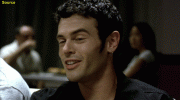 | Code: | DGDecode_mpeg2source("I:\videos\samples\slayer\sampleTC2.d2v")
crop( 6, 4, -8, 0)
Spline36Resize(720,400) |
-- SeeSaw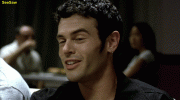 | Code: | Import("D:\AviSynth 2.5\plugins\SeeSaw.avs")
DGDecode_mpeg2source("I:\videos\samples\slayer\sampleTC2.d2v")
crop( 6, 4, -8, 0)
Spline36Resize(720,400)
a= last
b= DegrainMedian(mode=3)
SeeSaw(a,b, NRlimit=3, NRlimit2=4, Sstr=1.5, Slimit=2, Spower=5, Sdamplo=6, Szp=16, bias=70, soothet=60) |
-- LimitedSharpenFaster | Code: | Import("D:\AviSynth 2.5\plugins\LimitedSharpenFaster.avs")
DGDecode_mpeg2source("I:\videos\samples\slayer\sampleTC2.d2v")
crop( 6, 4, -8, 0)
Spline36Resize(720,400)
LimitedSharpenFaster(Smode=4, Strength=70) |
|
|
| Top |
|
 |
|
Slayer
|
 Posted: Posted: Tue Jun 09, 2009 10:37 pm Post subject: Re: Beginners Guide To Ripping With Gordian Knot |
|
The Ancient One
Joined: Mon Jan 22, 2007 9:13 pm
Posts: 7976
|
Thanks for the help. I'm surprised a bit: I was thinking about the "rippers can enhance the source"thingy too much, I guess. I really thought I could make the rip look sharper than the source. The differences I see in your screens are so very small, it explains why I thought nothing happened. Thanks, my conscience is clear now  The parameters for Seesaw or LimitedSharpenfaster, are they written in the script immediately after resizing? Or is it not important where you put it? Right now a bit busy (work, etc) but gonna try the VDM thing in the very near future.
_________________

THIRD SEAL MEANS FAMINE
|
|
| Top |
|
 |
|
elguaxo
|
 Posted: Posted: Tue Jun 09, 2009 11:00 pm Post subject: Re: Beginners Guide To Ripping With Gordian Knot |
|
Master Of The Dead Donkey
Joined: Mon Jun 19, 2006 4:01 pm
Posts: 708
|
|
You can use stronger sharpening, but things start too look unnatural when you use too strong settings.
Sharpening before or after resizing? You could do any of them but you win a bit of encoding speed sharpening after resizing.
As I said earlier your source is pretty decent. You get more dramatic results on crappy sources.
|
|
| Top |
|
 |
|
Slayer
|
 Posted: Posted: Sat Jun 13, 2009 9:08 pm Post subject: Re: Beginners Guide To Ripping With Gordian Knot |
|
The Ancient One
Joined: Mon Jan 22, 2007 9:13 pm
Posts: 7976
|
_________________

THIRD SEAL MEANS FAMINE
|
|
| Top |
|
 |
|
elchupacabra
|
 Posted: Posted: Sat Jun 13, 2009 9:46 pm Post subject: Re: Beginners Guide To Ripping With Gordian Knot |
|
The Ancient One
Joined: Sat Oct 20, 2007 10:31 am
Posts: 3663
|
|
| Top |
|
 |
|
elguaxo
|
 Posted: Posted: Sat Jun 13, 2009 9:48 pm Post subject: Re: Beginners Guide To Ripping With Gordian Knot |
|
Master Of The Dead Donkey
Joined: Mon Jun 19, 2006 4:01 pm
Posts: 708
|
Try a motion compensated denoiser. It will touch very little on scenes like the one in your first pair of frames and it will denoise a lot in scenes like the one in your second pair of frames. I'm downloading the sample and I'll post some scripts later. edit: what elchupacabra said! 
|
|
| Top |
|
 |
|
Slayer
|
 Posted: Posted: Sat Jun 13, 2009 10:08 pm Post subject: Re: Beginners Guide To Ripping With Gordian Knot |
|
The Ancient One
Joined: Mon Jan 22, 2007 9:13 pm
Posts: 7976
|
|
I love you guys, you are like the midfielders in a football team, enabling the striker (me) to score goals. Thanks again!
The wiki pages are very informative, the only thing which really annoys me is that all their links are dead. I'm getting a French 404 all the time.
_________________

THIRD SEAL MEANS FAMINE
|
|
| Top |
|
 |
|
elchupacabra
|
 Posted: Posted: Sat Jun 13, 2009 10:10 pm Post subject: Re: Beginners Guide To Ripping With Gordian Knot |
|
The Ancient One
Joined: Sat Oct 20, 2007 10:31 am
Posts: 3663
|
|
| Top |
|
 |
|
junkboy
|
 Posted: Posted: Thu Jun 25, 2009 9:33 am Post subject: Re: Beginners Guide To Ripping With Gordian Knot |
|
Lunatic Of Gods Creation
Joined: Fri Nov 10, 2006 11:56 pm
Posts: 856
|
I was gonna reply to your post Slayer, but the board went down. Can't remember exactly what you asked, but here's what I remember... I couldn't find MVTools v2.3.0 either, but here's the MVTools (v2.3.1) that I've been using. I've got a crappy card so can't use the gpu version of FFT3DFilter, but here is the Doom9 page which should tell you what you want to know. Deblock_QED and LSFmod are both avs scripts. I think you asked how to get MCTemporalDenoise up and running, so what need to do is put all the filters and avs files you'll need into your script, then call MCTemporalDenoise. Something like this... | Code: | LoadPlugin("C:\PROGRA~1\GORDIA~1\DGMPGDec\DGDecode.dll")
LoadPlugin("C:\PROGRA~1\GORDIA~1\AviSynthPlugins\MVTools.dll")
LoadPlugin("C:\PROGRA~1\GORDIA~1\AviSynthPlugins\Masktools.dll")
LoadPlugin("C:\PROGRA~1\GORDIA~1\AviSynthPlugins\FFT3Dfilter.dll")
LoadPlugin("C:\PROGRA~1\GORDIA~1\AviSynthPlugins\TTempsmooth.dll")
LoadPlugin("C:\PROGRA~1\GORDIA~1\AviSynthPlugins\Removegrain.dll")
LoadPlugin("C:\PROGRA~1\GORDIA~1\AviSynthPlugins\Repair.dll")
LoadPlugin("C:\PROGRA~1\GORDIA~1\AviSynthPlugins\Deblock.dll")
LoadPlugin("C:\PROGRA~1\GORDIA~1\AviSynthPlugins\EEDI2.dll")
LoadPlugin("C:\PROGRA~1\GORDIA~1\AviSynthPlugins\SangNom.dll")
LoadPlugin("C:\PROGRA~1\GORDIA~1\AviSynthPlugins\Gradfun2db.dll")
LoadPlugin("C:\PROGRA~1\GORDIA~1\AviSynthPlugins\Addgrain.dll")
LoadPlugin("C:\PROGRA~1\GORDIA~1\AviSynthPlugins\DCTFilter.dll")
LoadPlugin("C:\PROGRA~1\GORDIA~1\AviSynthPlugins\Warpsharp.dll")
LoadPlugin("C:\PROGRA~1\GORDIA~1\AviSynthPlugins\Variableblur.dll")
Import("C:\Program Files\GordianKnot\AviSynthPlugins\Deblock_QED.avs")
Import("C:\Program Files\GordianKnot\AviSynthPlugins\MCTemporalDenoise.avs")
Import("C:\Program Files\GordianKnot\AviSynthPlugins\LSFmod.avs")
mpeg2source("Location\whatever.d2v")
crop(xx,xx,xx,xx)
Spline36Resize(xxx,xxx)
MCTemporalDenoise(settings="low") |
I'm not on my machine at the moment so can't check to see if I've included all the needed filters, and I'm not sure if you need to load FFT3Dgpu or not but you get the idea, yeah. There are a LOT of settings to fiddle with in MCTemporalDenoise, but for now I'd just try out the 5 default "settings" (very low, low, medium, high and very high - If you want to see what's different in each of the defaults, they are described in the MCTemporalDenoise.avs).
Last edited by junkboy on Thu Jun 25, 2009 3:22 pm, edited 1 time in total.
|
|
| Top |
|
 |
Who is online |
Users browsing this forum: No registered users and 3 guests |
|
Moderator: Help Mods
|
|
|
You cannot post new topics in this forum
You cannot reply to topics in this forum
You cannot edit your posts in this forum
You cannot delete your posts in this forum
You cannot post attachments in this forum
|

|