Why not register?
 
|
Page 1 of 1
|
[ 10 posts ] |
|
| Author |
Message |
|
maxpayne2409
|
 Posted: Posted: Mon Mar 27, 2006 10:26 pm Post subject: Graphics Problem |
|
Lunatic Of Gods Creation
Joined: Tue Jul 22, 2003 7:07 pm
Posts: 1046
Location: Scunthorpe, Raccoon City, Britainicus
|
ok lads im having this problem with graphics, whenever i game for more then 2 hours at a time i get this weird thing happening to my system where it seems to cause things onscreen to merge into blocks, i have a screenshot of the results of the problem

i highlighted the text so you can see the problem more clearly
i have an ati radeon x800 256meg ddr graphics card and have the latest drivers installed (although i got the same problem with the last set of drivers aswell)
i dont know whats causing it but i would love to find out as its bloody annoying as it means i have to reboot eerytime it happens and it ruins games im playing
_________________

|
|
| Top |
|
 |
|
PC_Arcade
|
 Posted: Posted: Mon Mar 27, 2006 10:37 pm Post subject: |
|
Mod of the Living Dead
Joined: Thu Jul 24, 2003 12:16 pm
Posts: 6898
Location: Desolation
|
|
I'd take a guess at heat, check your GFX card temps After a couple of hours gaming, and check your case / cpu temps at athe same time.
_________________
Small Time Rippers : 2003 - 2008 R.I.P 
|
|
| Top |
|
 |
|
maxpayne2409
|
 Posted: Posted: Mon Mar 27, 2006 11:10 pm Post subject: |
|
Lunatic Of Gods Creation
Joined: Tue Jul 22, 2003 7:07 pm
Posts: 1046
Location: Scunthorpe, Raccoon City, Britainicus
|
case temps 35-36 degrees and dno what temp my gfx card is, incidently i rebooted and played a game straight away this time after 15 minutes it did it
managed to get a pic from in the actual game

It's happened in farcry, battlefield 2, age of empires 3 so far so i know it isnt game related, perhaps it is graphics card heat related, im gonna send the pics to ati see if they can solve it aswell, obviously would rather solve it here quicker then it would take ati to get back to me
it never happened with my nvidia card
_________________

|
|
| Top |
|
 |
|
spudthedestroyer
|
 Posted: Posted: Tue Mar 28, 2006 6:24 pm Post subject: |
|
Site Admin
Joined: Sat Nov 02, 2002 1:35 am
Posts: 19785
Location: En España
|
turn video acceleration down a few pegs 
Certainly does sound/look like your card is way too hot. Is the fan even moving on it?
_________________
Mouse nipple for the win! Trackpoint or death!
|
|
| Top |
|
 |
|
maxpayne2409
|
 Posted: Posted: Tue Mar 28, 2006 7:21 pm Post subject: |
|
Lunatic Of Gods Creation
Joined: Tue Jul 22, 2003 7:07 pm
Posts: 1046
Location: Scunthorpe, Raccoon City, Britainicus
|
lol fan might find it difficult moving, as it never came with one, it jsut came affixed with 2 of the biggest heaviest heatsinks ive ever ever seen
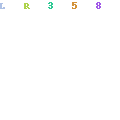
and one on the bottom too
ill try turning down acceleration
_________________

|
|
| Top |
|
 |
|
spudthedestroyer
|
 Posted: Posted: Tue Mar 28, 2006 7:33 pm Post subject: |
|
Site Admin
Joined: Sat Nov 02, 2002 1:35 am
Posts: 19785
Location: En España
|
|
looking more likely its a heat issue if it doesn't have a fan, especially since the ambient case temperature is so high... it is about 15C above mine.
The other culprit might be DirectX, make sure your on a stable version that works with your graphics card.
Next time, buy some better case ventilation (2x 120mm fans) and a card with a fan on it if you expect a trouble free gaming session. Heat sinked ones generally suck for games unless you buy a huge 3rd party heatsink. Its why heatsinked ones are usually quite cheap and released when the model has been replaced.
_________________
Mouse nipple for the win! Trackpoint or death!
|
|
| Top |
|
 |
|
maxpayne2409
|
 Posted: Posted: Tue Mar 28, 2006 7:48 pm Post subject: |
|
Lunatic Of Gods Creation
Joined: Tue Jul 22, 2003 7:07 pm
Posts: 1046
Location: Scunthorpe, Raccoon City, Britainicus
|
|
see the thing is when i bought it i didnt know it only had heatsinks, otherwise i wouldve gone for one with a fan, of course now i recently got a car ill have to wait until i can get a new one, or maybe ill purchase a fan itll be cheaper
_________________

|
|
| Top |
|
 |
|
maxpayne2409
|
 Posted: Posted: Wed Mar 29, 2006 12:59 am Post subject: |
|
Lunatic Of Gods Creation
Joined: Tue Jul 22, 2003 7:07 pm
Posts: 1046
Location: Scunthorpe, Raccoon City, Britainicus
|
|
ok so its definately confirmed now.... its a heat issue as u predicted, i took off a sensor connected to my fan controller and connected it to my graphics card.... it rocketed to over 80 degrees so i would say yes its a heat issue, luckily ive got a fan or 2 on some old cpu heatsinks so i'll take them off in the morning and ill install them on top of my graphics card in metal brackets to stop them melting onto the heatsink, then mostly jsut as a quickfix until i can get to some proper fans
_________________

|
|
| Top |
|
 |
|
spudthedestroyer
|
 Posted: Posted: Wed Mar 29, 2006 1:25 am Post subject: |
|
Site Admin
Joined: Sat Nov 02, 2002 1:35 am
Posts: 19785
Location: En España
|
|
well as a temporary fix, you can underclock your graphics card. That should reduce your heat... you haven't overclocked it at all have you? That would have been a very bad move with a sinked card.
_________________
Mouse nipple for the win! Trackpoint or death!
|
|
| Top |
|
 |
|
maxpayne2409
|
 Posted: Posted: Wed Mar 29, 2006 2:16 am Post subject: |
|
Lunatic Of Gods Creation
Joined: Tue Jul 22, 2003 7:07 pm
Posts: 1046
Location: Scunthorpe, Raccoon City, Britainicus
|
|
no i havent, i dont believe in overclocking at all, id rather buy faster parts for more speed then make something die sooner by overclocking
underclocking you say... i know my driver disc came with a program to underclock, now if only i could find it
_________________

|
|
| Top |
|
 |
  |
Page 1 of 1
|
[ 10 posts ] |
|
Who is online |
Users browsing this forum: No registered users and 18 guests |
|
Moderator: Help Mods
|
|
|
You cannot post new topics in this forum
You cannot reply to topics in this forum
You cannot edit your posts in this forum
You cannot delete your posts in this forum
You cannot post attachments in this forum
|
|