Why not register?
 
|
Page 1 of 1
|
[ 10 posts ] |
|
| Author |
Message |
|
Fear Itself
|
 Posted: Posted: Wed Sep 07, 2005 7:10 pm Post subject: DV Avi -> Mpg / using CCE Plugin = Interlaced Footage |
|
Blood Sucking Freak
Joined: Sat Aug 20, 2005 12:52 pm
Posts: 225
Location: Unpossible
|
|
i tried using the CCE Plugin for Premiere and all i can get is interlaced footage that makes me puke all over my screen everytime i try it. i need help, cuz im running out of windex... !?!
_________________

|
|
| Top |
|
 |
|
spudthedestroyer
|
 Posted: Posted: Wed Sep 07, 2005 7:19 pm Post subject: |
|
Site Admin
Joined: Sat Nov 02, 2002 1:35 am
Posts: 19782
Location: En España
|
You need to apply a deinterlacing filter, there should be one in premiere's options somewhere. However, given how crummy it is, I have heard reports that its deinterlacing filter doesn't even work:
http://forum.doom9.org/showthread.php?t=14582
Otherwise, download a plugin to do the job, for example AlparySoft Deinterlace works.
I've never used Premiere, and never will because its totally unnecessary in re-encoding. Why are you using it? ie. is there any specific function your using or are you using it because it captured the DV? If its the latter, dump that crap, use windv to capture and then work with the avi file. Nandub is an excellent tool for cutting avi files. if its the former fair dos, its okay for adding effects and whatever i suppose.
If your capturing dv footage, use windv to capture or whatever, then use gknot to crop and create your avisynth script with all the filters you need like deinterlacing and noise cleaning. Then use your avisynth script in CCE.
My avisynth scripts look something along these lines:
| Code: | # PLUGINS
LoadPlugin("D:\Programs\Video\Encoding\GordianKnot\AviSynthPlugins\dgdecode.dll")
LoadPlugin("D:\Programs\Video\Encoding\GordianKnot\AviSynthPlugins\KernelDeInt.dll")
#LoadPlugin("D:\Programs\Video\Encoding\GordianKnot\AviSynthPlugins\FluxSmooth.dll")
LoadPlugin("D:\Programs\Video\Encoding\GordianKnot\AviSynthPlugins\UnDot.dll")
# SOURCE
AviSource("I:\Capture\indy.avi")
# COLOUR FORMAT - needs to be YV12 for filtering
ConvertToYV12()
# DEINTERLACING (1)
KernelDeInt(order=1,sharp=true)
# NOISE
#Temporalsoften(2,3,3,mode=2,scenechange=6)
Undot()
# CROPPING - 720x576 to 704x570
Crop(6,2,704,570)
# BORDERS
Crop(0,0,704,570).AddBorders(4,0,4,0) |
Crop off the junk, then add borders to make sure it fills up the entire PAL/NTSC resolution of the DVD/SVCD. You'll get an AR that's wrong otherwise
_________________
Mouse nipple for the win! Trackpoint or death!
|
|
| Top |
|
 |
|
Fear Itself
|
 Posted: Posted: Wed Sep 07, 2005 9:04 pm Post subject: |
|
Blood Sucking Freak
Joined: Sat Aug 20, 2005 12:52 pm
Posts: 225
Location: Unpossible
|
well, i am actually working on a HUGE project, a feature length independent horror film. i wrote the screenplay, filmed it with a jvc dv cam, ive got about 25 tapes of footage, i got over 30 of my friends to be in the movie and i spent $0 on the production. even though i have a degree in broadcasting, the knowledge of video science in this forum is staggering compared to what i was taught. i wanted to cry out for help earlier but im so intimidated by the learning curve here that i get too discouraged everytime i try to get the nerve to ask.
knowing this now, would you suggest the same apps for processing? i use premiere for capturing and cutting, but ill gladly switch for the capturing aspect. the editing aspect, however, non-linear is extremely important and ive only ever used avid systems or premiere. here is a look at couple of minutes ive edited from the first scene:

im not even sure that im editing in the right mode. 
here is the mode i am working in:
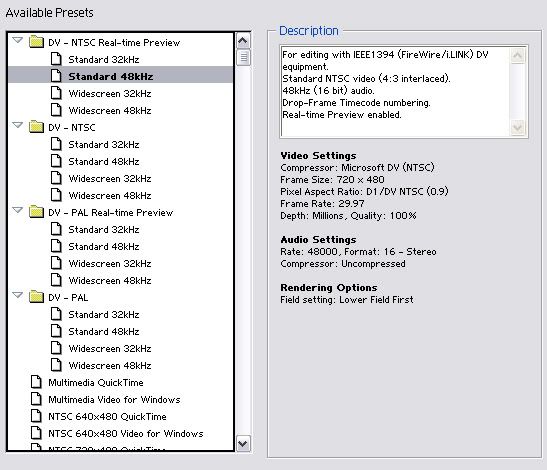
aside from the cuts, i also have alot of effects that i know ill be able to create in premiere, effectively, but my main concern is how i am going to get the entire project onto single layer DVDs with menus + extra content that i can shop around to distribution companies. i plan on using DVD Lab for the menus but the encoding from DV Avi -> Mpg so that it will look at good as possible + fit into single layer DVD's is my biggest obstacle.
ill go ahead and admit that im probably the biggest nub here, but im probably the most eager / willing to right my wrongs.
_________________

|
|
| Top |
|
 |
|
Fear Itself
|
 Posted: Posted: Wed Sep 07, 2005 9:10 pm Post subject: |
|
Blood Sucking Freak
Joined: Sat Aug 20, 2005 12:52 pm
Posts: 225
Location: Unpossible
|
|
also, here are screens from the movie:
*NOTE: This movie has nothing to do with my sig or scream
_________________

Last edited by Fear Itself on Fri Feb 01, 2008 7:00 am, edited 1 time in total.
|
|
| Top |
|
 |
|
spudthedestroyer
|
 Posted: Posted: Wed Sep 07, 2005 9:58 pm Post subject: |
|
Site Admin
Joined: Sat Nov 02, 2002 1:35 am
Posts: 19782
Location: En España
|
In that case, continue to use premiere, and export a dv spending as much hdd space as it needs. Normally about 15-25GB.
Personally, it might be a good idea to go totally overkill on your total edit. That is spend an unfillable amount of space on it to make sure that your video looks the best it can, ie. so your not compressing it at this stage. Get your movie cut and encoded in its final form.
You will then have the DV file, a single edited and cut file of the movie. It will probably be interlaced if your camera wasn't progressive but this is how its meant to be I'd assume unless premiere is screwing it up. Deinterlacing can be filtered out later.
Then i would go about compressing the movie to fit onto the DVDr.
So by that, work with DV, put in a DV file/files, then get your final movie as a DV exported (or perhaps a lossless codec if you got the space).
This is the best method since you'll then have a master print you can rar up and archive should you ever choose to go to a DVD9 or HD-DVD or whatever later. Then you can compress down later using a standard method.
I covered that above what to do converting a single DV to DVD, get your Final DV as a single massive AVI file, load it into gknot ( http://gknot.doom9.org ) and get it cropped and filtered. With your avisynth then load it into CCE with 8-16 passes (that will take a long time to encode). You use a bitrate calaculator, so if you get all your menus made (simple process, make an image in Photoshop, with a new layer for each button and then import and dvdlab does most of it) find out how big the project is then use up every single bit on the mpeg2.
Hopefully that will get it looking as best it can possibly be without some major industry wizard at the healm.
_________________
Mouse nipple for the win! Trackpoint or death!
|
|
| Top |
|
 |
|
spudthedestroyer
|
 Posted: Posted: Wed Sep 07, 2005 9:59 pm Post subject: |
|
Site Admin
Joined: Sat Nov 02, 2002 1:35 am
Posts: 19782
Location: En España
|
oh and i'm afraid asking me is far from definitive 
If you want some real sound advice if that doesn't work out, http://www.doom9.org forums are where the nerds hang out 
_________________
Mouse nipple for the win! Trackpoint or death!
|
|
| Top |
|
 |
|
Fear Itself
|
 Posted: Posted: Wed Sep 07, 2005 11:34 pm Post subject: |
|
Blood Sucking Freak
Joined: Sat Aug 20, 2005 12:52 pm
Posts: 225
Location: Unpossible
|
awesome~! ill let you know how it turns out / send you a press kit copy 
_________________

|
|
| Top |
|
 |
|
spudthedestroyer
|
 Posted: Posted: Thu Sep 08, 2005 1:18 am Post subject: |
|
Site Admin
Joined: Sat Nov 02, 2002 1:35 am
Posts: 19782
Location: En España
|
You may even be able to skip out the gknot step and use this filter:
| Code: | # PLUGINS
LoadPlugin("PATH\TO\GordianKnot\AviSynthPlugins\dgdecode.dll")
LoadPlugin("PATH\TO\GordianKnot\AviSynthPlugins\KernelDeInt.dll")
#LoadPlugin("PATH\TO\GordianKnot\AviSynthPlugins\FluxSmooth.dll")
LoadPlugin("PATH\TO\GordianKnot\AviSynthPlugins\UnDot.dll")
# SOURCE
AviSource("PATH TO AVI")
# COLOUR FORMAT - needs to be YV12 for filtering
ConvertToYV12()
# DEINTERLACING (1)
KernelDeInt(order=1,sharp=true)
# NOISE
#Temporalsoften(2,3,3,mode=2,scenechange=6) # Smoothing filter
Undot()
# NOW ADD YOUR FILTERS, ie convolution3d |
You might want to apply convolution3d or another such filter to clean it up a bit, although you'll loose some of the film grain and sharpness.
_________________
Mouse nipple for the win! Trackpoint or death!
|
|
| Top |
|
 |
|
Fear Itself
|
 Posted: Posted: Thu Sep 08, 2005 3:36 pm Post subject: |
|
Blood Sucking Freak
Joined: Sat Aug 20, 2005 12:52 pm
Posts: 225
Location: Unpossible
|
|
yikes, see, i read somewhere once while i was archive hunting, what to do with that string of code. but now i have no idea... it looks like im supposed to add it somewhere in some app but it looks like i need more than one new app to be installed for that to work...?
_________________

|
|
| Top |
|
 |
|
spudthedestroyer
|
 Posted: Posted: Thu Sep 08, 2005 3:44 pm Post subject: |
|
Site Admin
Joined: Sat Nov 02, 2002 1:35 am
Posts: 19782
Location: En España
|
|
avisynth is a purely scripting lanuage, once you install avisynth (it comes with gknot btw) a whole host of tools will take it as input.
For example, nandub will take it in place of an avi file, and basically, all the functions you apply is how nandub displays and processes the avi.
So if i substituted the paths for an interlaced avi, what it would do is load the avi in, convert the colour code so its recognisable by nandub, it would then apply a kernal deinterlacing filter, perform a simple noise filter. I could then tell it to encode and it will encode.
The good thing about avisynth, is that you can simply load it into CCE, since CCE just offers encoding, you don't have to re-encode again, you simply use the avisynth script you've created in gknot which holds essentially a list of processes that you want applying during encoding.
In CCE, it will load in an avisynth file as if it were an avi.
Run gknot, process the file (crop and resize, and apply noise filters if you have to). You then hit the edit button on save and encode and you'll be presented with a lot of text like the above.
You then copy and paste it into a text file and name that something like project.avs
You then get your bitrate calculator, calculate the bitrate you can spend on your mpeg2 file in cce and go about making a project in that by loading in project.avs.
_________________
Mouse nipple for the win! Trackpoint or death!
|
|
| Top |
|
 |
  |
Page 1 of 1
|
[ 10 posts ] |
|
Who is online |
Users browsing this forum: No registered users and 2 guests |
|
Moderator: Help Mods
|
|
|
You cannot post new topics in this forum
You cannot reply to topics in this forum
You cannot edit your posts in this forum
You cannot delete your posts in this forum
You cannot post attachments in this forum
|

|