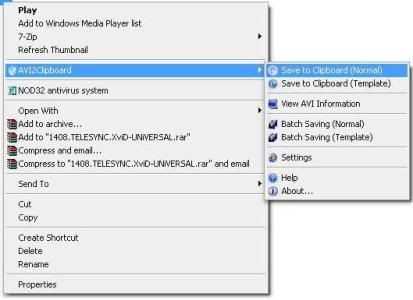
Download from Here
Great & Easy tool to create code from your Video file
Example:
| Code: |
File Name ..........: documentary-serial.killers-ted.bundy.a&e.biography.2004.avi Total Size (Bytes) .: 242.821.120 Bytes Total Size (KB) ....: 237.130 KB Total Size (MB) ....: 231,57 MB Total Streams ......: 2 Stream(s) File Size Correct ..: Yes Video Size (Bytes) .: 212.138.900 Bytes Video Size (KB) ....: 207.167 KB Video Size (MB) ....: 202,31 MB Video Length .......: 00:42:36 Video Codec Code ...: DX50/divx Video Codec Name ...: DivX 5.0 codec Video Bitrate ......: 663 KB/s Resolution .........: 512 x 384 Aspect Ratio .......: 1.33:1 Total Frames .......: 76602 Frames Framerate ..........: 29,970 FPS Color Depth ........: 24 Bits Quality Factor .....: 0,112 B/px Packed Bitstream ...: No Audio Size (Bytes) .: 30.672.000 Bytes Audio Size (KB) ....: 29.953 KB Audio Size (MB) ....: 29,25 MB Audio Length .......: 00:42:36 Audio Codec Code ...: 85 (0x0055) Audio Codec Name ...: MPEG-1 Layer 3 (MP3) Audio Bitrate ......: 96 KB/s (CBR) Channels ...........: 2 Ch Sampling Rate ......: 48000 Hz |
