Why not register?
| Author |
Message |
|
elchupacabra
|
 Posted: Posted: Sun Oct 19, 2008 1:41 pm Post subject: Re: Beginners Guide To Ripping With Gordian Knot |
|
The Ancient One
Joined: Sat Oct 20, 2007 10:31 am
Posts: 3663
|
|
Do you mean that if you click "First Pass" that dialog won't open? If so, the XviD codec is not installed properly.
|
|
| Top |
|
 |
|
Slayer
|
 Posted: Posted: Sun Oct 19, 2008 1:43 pm Post subject: Re: Beginners Guide To Ripping With Gordian Knot |
|
The Ancient One
Joined: Mon Jan 22, 2007 9:13 pm
Posts: 7976
|
It only pops up when you click "Save&Encode" on this screen: 
_________________

THIRD SEAL MEANS FAMINE
|
|
| Top |
|
 |
|
BadBugs
|
 Posted: Posted: Tue Oct 28, 2008 10:27 pm Post subject: Re: Beginners Guide To Ripping With Gordian Knot |
|
The Ancient One
Joined: Fri Jan 19, 2007 2:49 am
Posts: 2624
Location: Chernobyl
|
Did you sort it Media Cult? I need some help.... again.  With the help of EvilDeadlyImmortality & his native tongue, I've managed to buy a rare Christopher Lee film off ebay France & its a real crappy transfer. Could anyone grab the vobsample & suggest me a script please? http://www.mediafire.com/?sharekey=b644 ... 60ab169634Thanks. 
_________________

|
|
| Top |
|
 |
|
elchupacabra
|
 Posted: Posted: Wed Oct 29, 2008 12:36 pm Post subject: Re: Beginners Guide To Ripping With Gordian Knot |
|
The Ancient One
Joined: Sat Oct 20, 2007 10:31 am
Posts: 3663
|
Sure.  Looks quite crappy and very much like RedVeil's "What Waits Below" DVD with a screwed up interlacing. You could try his script with MRestore posted way above. 
|
|
| Top |
|
 |
|
BadBugs
|
 Posted: Posted: Sun Nov 09, 2008 2:28 am Post subject: Re: Beginners Guide To Ripping With Gordian Knot |
|
The Ancient One
Joined: Fri Jan 19, 2007 2:49 am
Posts: 2624
Location: Chernobyl
|
Way above is right, dont have a lot of time & gone back 5 pages & not found it. This ones ''Albino'' http://www.imdb.com/title/tt0074108/Lets get it as good as we can. 
_________________

|
|
| Top |
|
 |
|
elchupacabra
|
 Posted: Posted: Sun Nov 09, 2008 11:17 am Post subject: Re: Beginners Guide To Ripping With Gordian Knot |
|
The Ancient One
Joined: Sat Oct 20, 2007 10:31 am
Posts: 3663
|
|
| Top |
|
 |
|
Deriel
|
 Posted: Posted: Fri Nov 14, 2008 10:39 pm Post subject: Re: Beginners Guide To Ripping With Gordian Knot |
|
Skull Full Of Maggots
Joined: Sat Nov 12, 2005 10:16 am
Posts: 57
Location: Brazil
|
I'm trying to do some rippin' but I encountered a problem: my 1/3 DVD rip finished with 1.627.696 KB (1,55 GB). Is it ok? How can I use Gordian Knot to get a truly 1/3 DVD? 
|
|
| Top |
|
 |
|
elguaxo
|
 Posted: Posted: Fri Nov 14, 2008 10:53 pm Post subject: Re: Beginners Guide To Ripping With Gordian Knot |
|
Master Of The Dead Donkey
Joined: Mon Jun 19, 2006 4:01 pm
Posts: 708
|
|
| Top |
|
 |
|
^Rogue^
|
 Posted: Posted: Fri Nov 14, 2008 11:36 pm Post subject: Re: Beginners Guide To Ripping With Gordian Knot |
|
The Ancient One
Joined: Tue Dec 28, 2004 8:07 pm
Posts: 5172
Location: Always one step behind
|
|
I remember reading that 6of9 is optimized for min quant 3. Is this true and does it mean it shouldn't be used @ min quant 2?
|
|
| Top |
|
 |
|
elguaxo
|
 Posted: Posted: Fri Nov 14, 2008 11:50 pm Post subject: Re: Beginners Guide To Ripping With Gordian Knot |
|
Master Of The Dead Donkey
Joined: Mon Jun 19, 2006 4:01 pm
Posts: 708
|
|
Yes, it's true and so is Heini 6of9.
|
|
| Top |
|
 |
|
^Rogue^
|
 Posted: Posted: Sat Nov 15, 2008 10:32 pm Post subject: Re: Beginners Guide To Ripping With Gordian Knot |
|
The Ancient One
Joined: Tue Dec 28, 2004 8:07 pm
Posts: 5172
Location: Always one step behind
|
Thanks, matey. 
|
|
| Top |
|
 |
|
elchupacabra
|
 Posted: Posted: Tue Nov 25, 2008 7:33 pm Post subject: Re: Beginners Guide To Ripping With Gordian Knot |
|
The Ancient One
Joined: Sat Oct 20, 2007 10:31 am
Posts: 3663
|
I'll post this here, because it is of interest for everybody encoding on a multicore CPU. Simple/normal encoding procedure on my quadcore CPU: 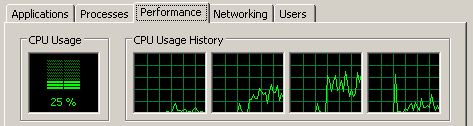 Result:  Multithreaded encoding using all 4 cores: 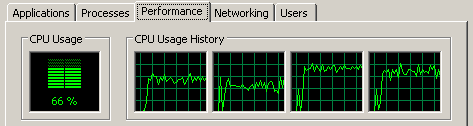 Result:  I can't tell the real speedup, because I haven't started the encoding yet. But I can tell you that it is definitely faster. The key is the multithreaded AviSynth version: http://avisynth.org/mediawiki/MT_support_page But you have to be carefull, because some filters crash or producre bad results if you split the frames up. Sometimes even overlapping the frame edges won't help. Thanks goto elguaxo for pointing me into the right direction.  Almost forgot the AviSynth script:  | Code: | # Number of threads for multithreaded encoding (= number of cores)
mt_count = 4
# PLUGINS
LoadPlugin("E:\MyProgies\Ripping\GordianKnot\AviSynthPlugins\MaskTools.dll")
LoadPlugin("E:\MyProgies\Ripping\GordianKnot\AviSynthPlugins\Repair.dll")
LoadPlugin("E:\MyProgies\Ripping\GordianKnot\AviSynthPlugins\RemoveGrain.dll")
LoadPlugin("E:\MyProgies\Ripping\GordianKnot\AviSynthPlugins\FFT3DFilter.dll")
LoadPlugin("E:\MyProgies\Ripping\GordianKnot\AviSynthPlugins\mvtools\mvtools.dll")
LoadPlugin("E:\MyProgies\Ripping\GordianKnot\AviSynthPlugins\ChromaShift.dll")
LoadPlugin("E:\MyProgies\Ripping\GordianKnot\AviSynthPlugins\VInverse.dll")
LoadPlugin("E:\MyProgies\Ripping\GordianKnot\AviSynthPlugins\gradfun2db.dll")
LoadPlugin("E:\MyProgies\Ripping\GordianKnot\AviSynthPlugins\mt_masktools-26.dll")
LoadPlugin("E:\MyProgies\Ripping\GordianKnot\AviSynthPlugins\TTempSmooth.dll")
LoadPlugin("E:\MyProgies\Ripping\GordianKnot\AviSynthPlugins\AddGrainC.dll")
LoadPlugin("E:\MyProgies\Ripping\GordianKnot\AviSynthPlugins\Cnr2.dll")
LoadPlugin("E:\MyProgies\Ripping\GordianKnot\AviSynthPlugins\TIVTC.dll")
# IMPORT
Import("E:\MyProgies\Ripping\GordianKnot\AviSynthIncludes\MCTemporalDenoise.v1.0beta2.avsi")
Import("E:\MyProgies\Ripping\GordianKnot\AviSynthIncludes\LimitedSharpenFaster.avsi")
Import("E:\MyProgies\Ripping\GordianKnot\AviSynthIncludes\GrainFactory3.avsi")
Import("E:\MyProgies\Ripping\GordianKnot\AviSynthIncludes\FixChromaBleeding.avsi")
# Load AVI source clip
AviSource("J:\Ripping\MasqueOfTheRedDeath-1989\capture.avi", true, "RGB24", fourCC="HFYU")
# IVTC
ConvertToYV12()
tfm(pp=7, cthresh=8, chroma=true).tdecimate()
Vinverse()
# Shift chroma info left by 2 pixels
MT("ChromaShift(C=-2)", mt_count, 2)
# DENOISING
MT("FFT3DFilter(sigma=3,plane=3,bt=5)", mt_count, 24)
MT("FixChromaBleeding()", mt_count, 16) # Fix color bleeding
MCTemporalDenoise(settings="medium",chroma=true,stabilize=true,GPU=false)
MT("""Cnr2("xxx", 4, 5, 255)""", mt_count, 24) # Remove chroma noise
# Trimming & Cropping
crop(0, 6, -4, -0)
MT("Spline36Resize(512, last.height)", mt_count)
MT("Spline36Resize(last.width, 384)", mt_count, splitvertical=true)
# Correct Basic Video settings
MT("""ColorYUV(off_y=-15, gain_y=+22, cont_v=-12.8, cont_u=-51.2, opt="coring")""", mt_count)
MT("Tweak(bright=0, cont=1, hue=+4.5, sat=0.95, coring=false)", mt_count)
# Add grain
MT("GrainFactory3(g1str=4, g2str=5, g3str=16, g1shrp=30, g2shrp=40, g3shrp=50)", mt_count, 24)
MT("FadeIO2(180)", mt_count) |
|
|
| Top |
|
 |
|
BadBugs
|
 Posted: Posted: Mon Jan 12, 2009 1:25 pm Post subject: Re: Beginners Guide To Ripping With Gordian Knot |
|
The Ancient One
Joined: Fri Jan 19, 2007 2:49 am
Posts: 2624
Location: Chernobyl
|
Screens re-added to the guide... again 
_________________

|
|
| Top |
|
 |
|
BadBugs
|
 Posted: Posted: Mon Jan 12, 2009 10:20 pm Post subject: Re: Beginners Guide To Ripping With Gordian Knot |
|
The Ancient One
Joined: Fri Jan 19, 2007 2:49 am
Posts: 2624
Location: Chernobyl
|
So now the other PC is quadcore, how do you make virtualdubmod use more than 1 core? I'm not talking about a GK rip, just a reencode using VDM.  @elchup: Hows the filtering guide going?  
_________________

|
|
| Top |
|
 |
|
elchupacabra
|
 Posted: Posted: Mon Jan 12, 2009 10:40 pm Post subject: Re: Beginners Guide To Ripping With Gordian Knot |
|
The Ancient One
Joined: Sat Oct 20, 2007 10:31 am
Posts: 3663
|
BadBugs wrote: | So now the other PC is quadcore, how do you make virtualdubmod use more than 1 core? I'm not talking about a GK rip, just a reencode using VDM.  |
Reencode to XviD? XviD 1.2.x has a codec option (under advanced IIRC) to set the number of encoding threads. It's on 0 (=auto) by default. It doesn't scale well on multiple CPUs as elguaxo said. I think the reason is that the XviD codec is not that much of a load for a CPU. You need to start a lot of threads to reach high CPU usage. However I don't know how multithreaded encoding is realized with XviD. Whether one thread encodes one frame or whatever. The real power of multicore encoding is multithreaded AviSynth. If you have really slow filters, MT can save you a lot of time. BadBugs wrote: | @elchup: Hows the filtering guide going?   |
I'm not doing any filtering guide. By the time it would be finished, you could already throw it away, because of all the advances. You really have to read a lot of forums to stay up to date. Personally I'm also very busy nowadays. I don't have time for such a project. Moreover it doesn't really look like anybody wants it.
|
|
| Top |
|
 |
|
^Rogue^
|
 Posted: Posted: Mon Jan 12, 2009 11:40 pm Post subject: Re: Beginners Guide To Ripping With Gordian Knot |
|
The Ancient One
Joined: Tue Dec 28, 2004 8:07 pm
Posts: 5172
Location: Always one step behind
|
BadBugs wrote: | So now the other PC is quadcore, how do you make virtualdubmod use more than 1 core?
|
You need avisynth with MT support. Check D9 for the latest version. 
|
|
| Top |
|
 |
|
BadBugs
|
 Posted: Posted: Tue Jan 13, 2009 11:45 pm Post subject: Re: Beginners Guide To Ripping With Gordian Knot |
|
The Ancient One
Joined: Fri Jan 19, 2007 2:49 am
Posts: 2624
Location: Chernobyl
|
You missed what I said after Rogue  Holy crap!! XviD 1.21 is incredible. Its set at autodect (0) & its reduced a 2.5hr encode in VDM to 45 mins  Thanks for suggesting it elchup 
_________________

|
|
| Top |
|
 |
|
^Rogue^
|
 Posted: Posted: Wed Jan 14, 2009 3:34 pm Post subject: Re: Beginners Guide To Ripping With Gordian Knot |
|
The Ancient One
Joined: Tue Dec 28, 2004 8:07 pm
Posts: 5172
Location: Always one step behind
|
BadBugs wrote: | You missed what I said after Rogue  Holy crap!! XviD 1.21 is incredible. Its set at autodect (0) & its reduced a 2.5hr encode in VDM to 45 mins  Thanks for suggesting it elchup  |

|
|
| Top |
|
 |
|
RedVeil
|
 Posted: Posted: Sat Jan 17, 2009 11:57 am Post subject: Re: Beginners Guide To Ripping With Gordian Knot |
|
The Devil, Probably
Joined: Fri Oct 26, 2007 3:40 pm
Posts: 2250
Location: Inside my body.
|
I am in need of some help with a blocky looking rip. The blockyness is especially visible when the images is moving or dark. Example (look at the hand on the left):  I wanted to use the Deblock_QED_MT2 script but that results in an AviSynth "Integer Overflow" at line 16: | Code: | block = clp.mt_LutSpa(false,"x 1 + 8 % 1 < x 8 % 1 < y 1 + 8 % 1 < y 8 % 1 < | | | 255 0 ?",U=3,V=3) |
So I tried to old Deblock_QUED_MT2 which uses the "stackhorizontal" and "stackvertical" functions, but the output image in VirtualDub looks exactly like the input images, so I guess it isn't working. Here's my current avisynth script: | Code: | # Created with notepad
# PLUGINS
#LoadPlugin("D:\MyProgies\AviSynth2.5\plugins\DGDecode.dll")
LoadPlugin("D:\MyProgies\AviSynth2.5\plugins_extra\mt_maskTools-25.dll")
LoadPlugin("D:\MyProgies\AviSynth2.5\plugins_extra\deblock.dll")
LoadPlugin("D:\MyProgies\AviSynth2.5\plugins_extra\dctfilter.dll")
#LoadPlugin("D:\MyProgies\AviSynth2.5\plugins\RemoveGrain.dll")
# IMPORT
#Import("D:\MyProgies\AviSynth2.5\includes\LimitedSharpenFaster.avsi")
Import("D:\MyProgies\AviSynth2.5\includes\DeBlock_QED_MT2.avs")
# SOURCE
AviSource("D:\Temp\the.silencers.avi", false, "RGB24", fourCC="XVID")
# TRIMMING
Trim(1, 145345)
# CROPPING
crop(11,2,636,476)
# RESIZING
Spline36Resize(608, 456)
# DEBLOCKING
ConvertToYV12()
deblock_qed(quant1=0,quant2=45)
#dfttest(tbsize=3,tosize=1)
# SHARPEN
#LimitedSharpenFaster(smode=4,strength=40,soft=46)
|
I hope that someone knows a solution for this.  --------------------------------------------------------------------------------------------- EDIT: After adding ConvertToYV12() before the deblock_qed call everything worked fine. dfttest does the deblocking not the deblock_qed, I don't no why.
_________________
Keep downloaded files shared as long as possible! You wouldn't be able to download without people sharing the stuff.
     

Next release will be: La Cité Des Entfants Perdu (1995) + Making Of (Status: working on the subtitles)
Last release was: Svengali (1931)
|
|
| Top |
|
 |
|
elguaxo
|
 Posted: Posted: Sat Jan 17, 2009 12:31 pm Post subject: Re: Beginners Guide To Ripping With Gordian Knot |
|
Master Of The Dead Donkey
Joined: Mon Jun 19, 2006 4:01 pm
Posts: 708
|
I'm using Deblock_QED_MT2 with great success. But always deblock before resizing or cropping! If you do it after resizing/cropping, you will "destroy" the very sharp edges and alignment of the blocks and Deblock_QED_MT2 won't recognize them as blocks anymore. Try also bigger values. Some suggestions: very low quant1=10 quant2=20 low quant1=20 quant2=40 medium quant1=30 quant2=60 high quant1=40 quant2=80 this is my current Deblock_QED_MT2.avs: http://omploader.org/vMTUxZw/Deblock_QED_MT2.avsand remember that you also need Masktools, deblock and dctfilter: http://omploader.org/vMTUxaA/filters.7z
|
|
| Top |
|
 |
Who is online |
Users browsing this forum: No registered users and 3 guests |
|
Moderator: Help Mods
|
|
|
You cannot post new topics in this forum
You cannot reply to topics in this forum
You cannot edit your posts in this forum
You cannot delete your posts in this forum
You cannot post attachments in this forum
|

|